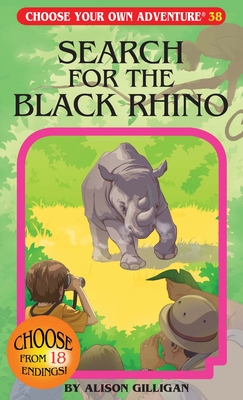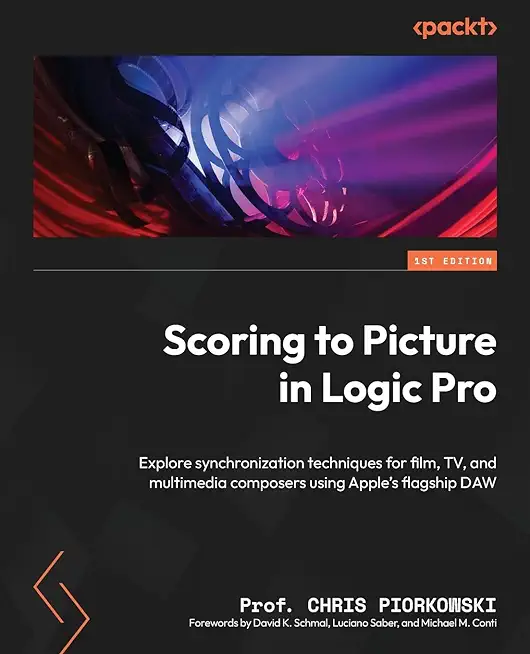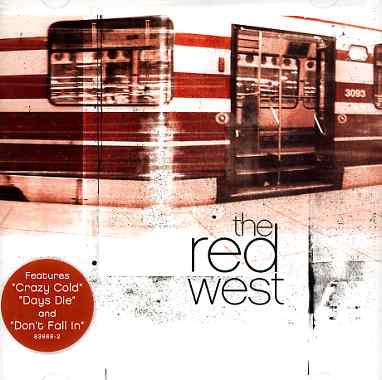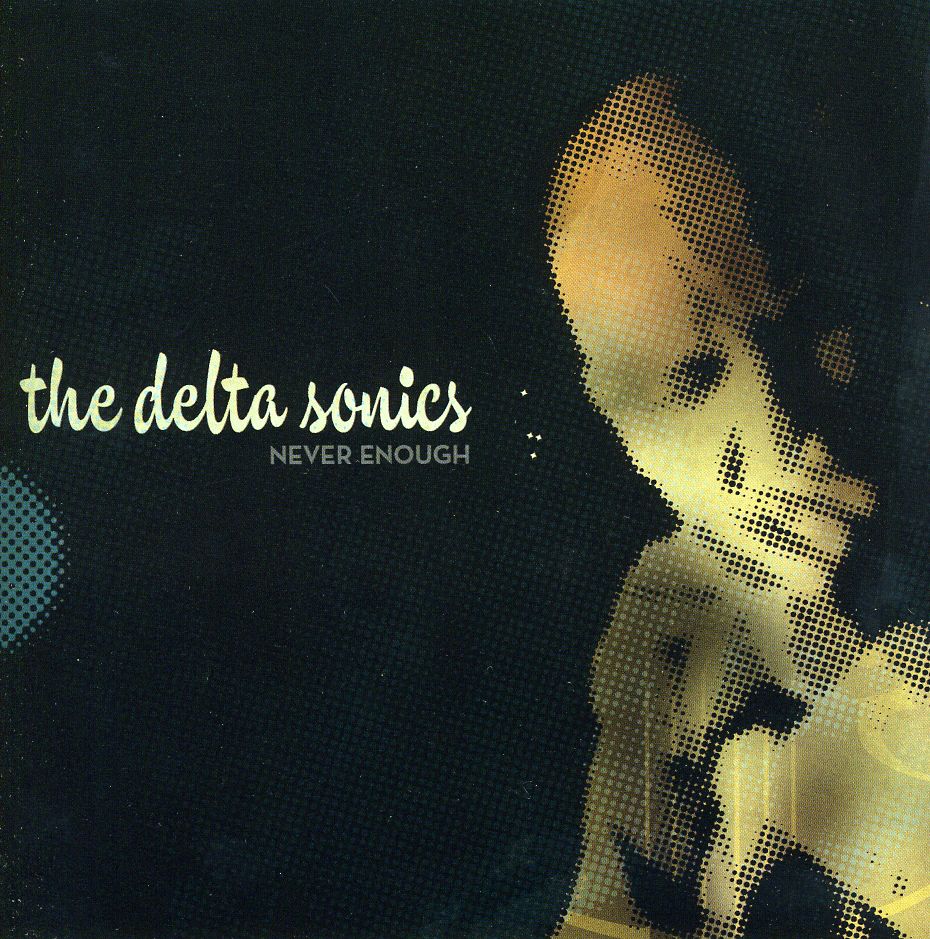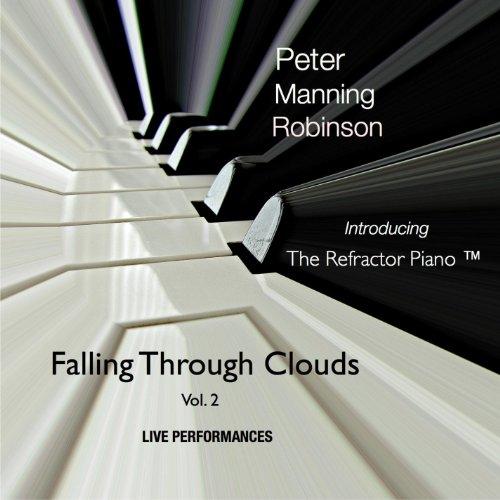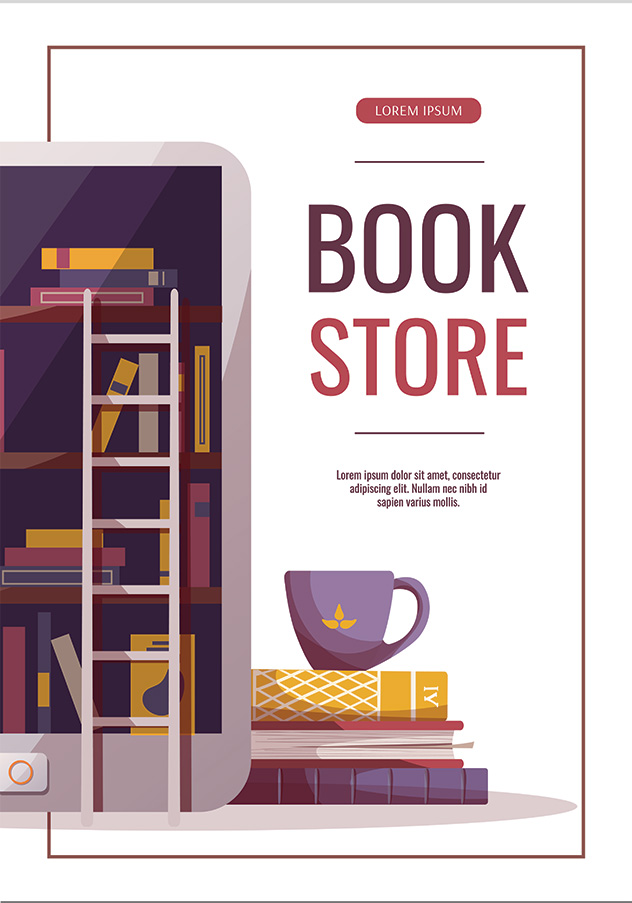
Mulligan, Tom
product information
description
7Apple has released the latest iPad Pro 2021, which comes with several features. This includes the new mini LED technology which gives you better control over the backlight and reduces the risk of screen burning. The Apple iPad Pro 2021 also comes in new exciting colors and can work with so many Apple accessories at a go, it also supports using an external hard drive. Thus, an exciting time for Apple users and lovers of the iPad series as the device can be purchased at a very affordable price, making it worth the money especially for people who use the iPad Pro for work purposes. iPad Pro 2021 is one of the best devices on the market that will meet all your computer needs, so be prepared to learn the basics to advance and become a Pro through this guidebook. This book will help you understand the Apple iPad Pro 2021 full potential as you will learn about:
- Accessories that can work with your device
- Using Truetone display
- Customizing your home screen and dock
- Using gestures to work effectively
- How to connect a Trackpad
- The use of the lidar sensor on your device
- Purchasing iCloud storage for backup
- Using an external battery
- Enabling flash on your device
- Scanning QR codes
- Changing your camera resolution settings
- Accessing your notification
- Using the apple pencil for note-taking
- Enabling find my device
- Using the map
- Setting Up Siri
- Screen Time Setup
- Customizing Homescreen and Dock
- How To Switch Between Apps
- Getting Access To Your Control Center And Setup
- Using Gestures On iPad Pro 2021 To Work Effectively
- Taking Screenshot with Your Device
- Taking Screenshot with Your Apple Pencil
- Scanning QR Codes With Your Camera
- Gestures You Can Use To Open Camera
- How To Change Your Camera Resolution In Settings
- How To Use A Slide Over And Split View
- How To Connect A Trackpad, Mouse, And Keyboard
- And many more!!
member goods
No member items were found under this heading.
Return Policy
All sales are final
Shipping
No special shipping considerations available.
Shipping fees determined at checkout.